Jayant's Clipboard → Blog → Post
Windows Powertoys - Did you know it was a thing?
April 02, 2021
Recently I discovered PowerToys. If you don’t know about this, then congratulations because you should totally install this right now. It surely has something you can make use of!
PowerToys is basically a set of tools that are nice-to-haves for most people. It’s things like a Color Picker, Window Zones, Spotlight (from MacOS), Bulk Rename, etc. As of this date, there are 9 tools in total.
Click to see the list of all the tools
Color Picker
Literally a system-wide color picker that supports Hex, RGB, and HSL!
Fancy Zones
Windows already had some seriously solid window tiling, but fancy zones takes it to the next level!
File Explorer add-ons (Preview Pane)
Now you can preview SVGs and Markdown files in the preview pane!
Image Resizer
Bulk Image resizing. It's not something I would use often, but there have been times when I had to use [IrfanView](https://www.irfanview.com/) to achieve this functionality.
Keyboard Manager
I'll probably not use this much either, but again, it's a great feature by itself!
Power Rename
There were a few times when I had to use third-party tools to do this.
PowerToys Run (Spotlight)
SO MUCH YES! This is basically MacOS's Spotlight, though slightly limited in functionality. But this is so good nonetheless!
Shortcut Guide
It's useful sometimes... sometimes.
Video Conference Mute
I guess it's handy if you can't disable mic/cam by other means.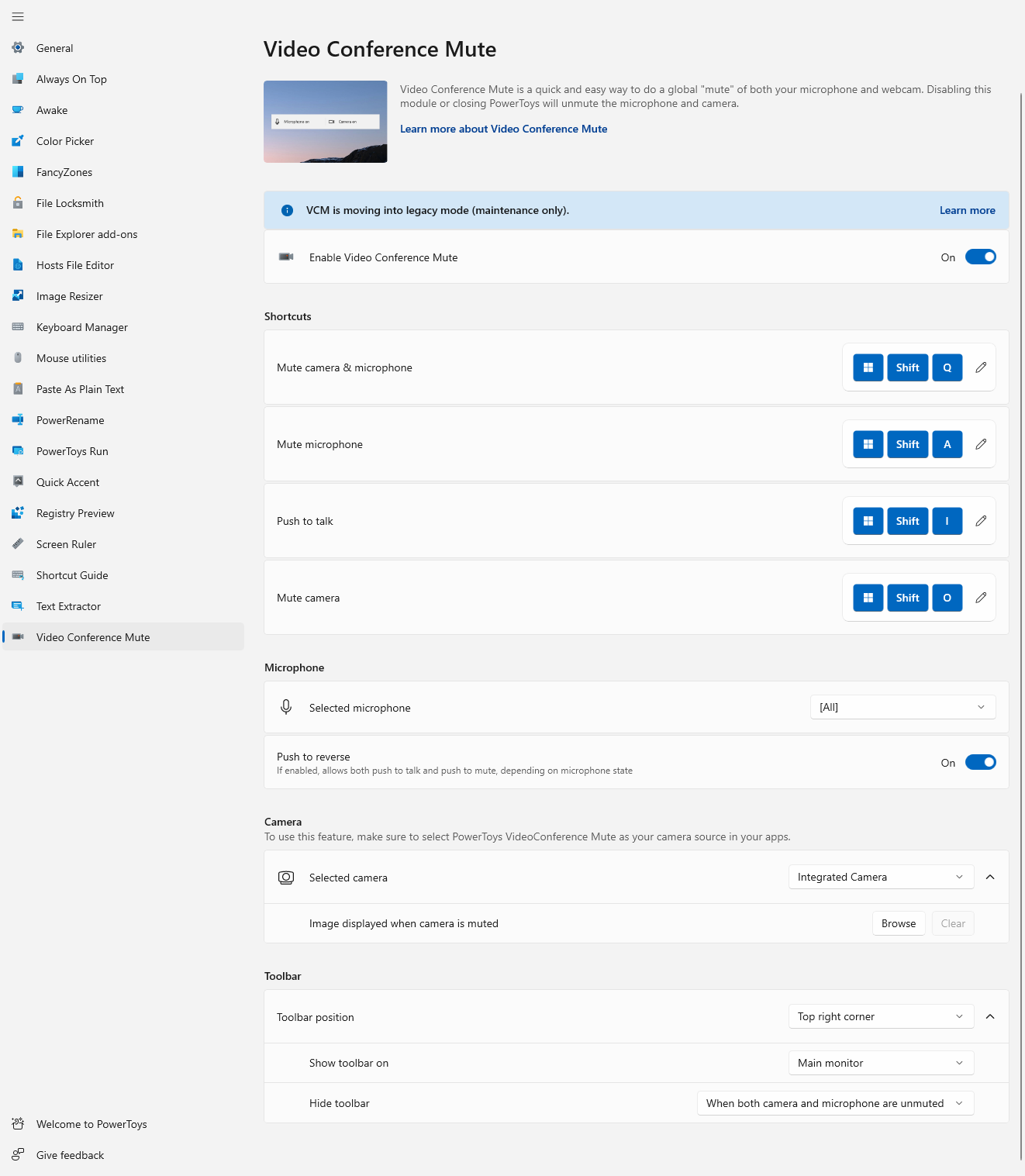
My favorites are Fancy Zones, and PowerToys Run.
Fancy Zones allows me to create custom layout grids that I can snap windows to using hotkeys (Win + Left/Right). It’s exceptionally useful when I want a dashboard like setup going on with multiple windows. For example: I’m writing some code, but I don’t need the whole screen for that. So the top half of the remaining half of the screen is taken up by Slack, and the bottom half by Discord or something!

PowerToys Run is just so good for when I want to launch an app, or do quick math. I don’t need to pin a dozen things to my taskbar anymore, or find an icon on the desktop, or start menu. You know, basically do Spotlight things!
I can’t however, do currency conversions in it yet.

Here’s the link to the releases page if you’re interested!
Built by Jayant Bhawal, who does stuff on the Web as a hobby.
You should follow him on Twitter or GitHub